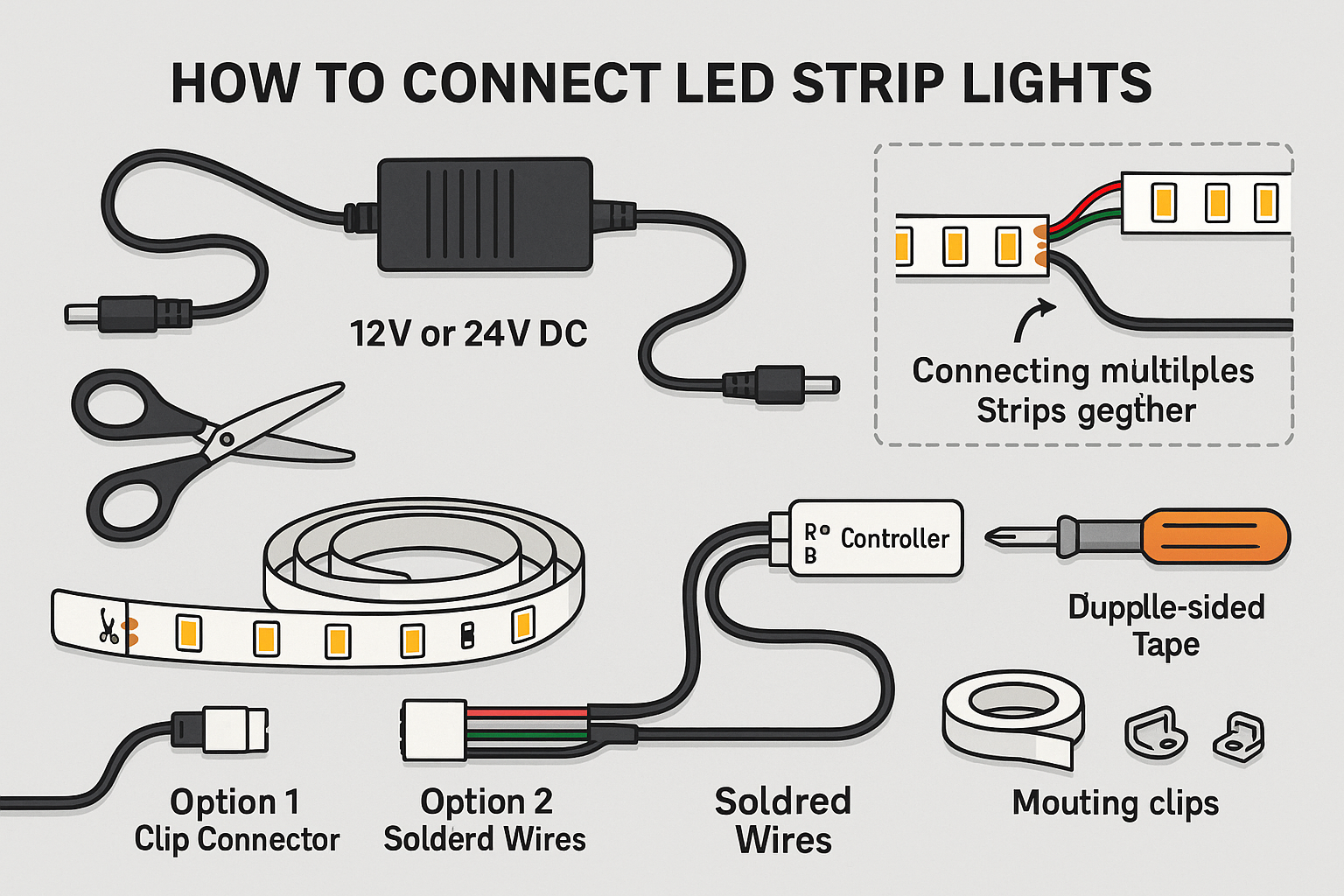- What Are LED Strip Lights?
- Tools and Materials Needed to Connect LED Strip Lights
- How to Connect LED Strip Lights: A Step-by-Step Guide
- Connecting Multiple LED Strip Lights Together
- Common Mistakes to Avoid When Connecting LED Strips
- Advanced Tips for a Professional Installation
- Troubleshooting
- Conclusion
- Frequently Asked Questions (FAQs)
LED strip lights have become a go-to lighting solution for everything from accent walls to kitchen counters, gaming setups, and even outdoor landscapes. Their flexibility, energy efficiency, and affordability make them an appealing choice for both DIYers and professional installers. But one common question people ask is: how to connect LED strip lights correctly?
In this guide, we’ll walk you through everything you need to know to safely and successfully connect LED strip lights. Whether you're setting up a small ambient glow behind your TV or linking multiple strips across an entire room, this tutorial will give you the knowledge and confidence to do it right.
What Are LED Strip Lights?
Before learning how to connect LED strip lights, it helps to understand what they are. LED strip lights, also known as LED tape lights or ribbon lights, are flexible circuit boards populated with tiny light-emitting diodes (LEDs). These strips can be cut to size, linked together, and mounted nearly anywhere.
Most LED strips come in two primary types:
-
Non-addressable LED strips (single color or RGB with one color per strip)
-
Addressable LED strips (allow individual control of each LED)
They typically operate on 12V or 24V DC power, which makes correct wiring and power supply selection essential.
Tools and Materials Needed to Connect LED Strip Lights
Before diving into the steps, make sure you have the following tools and components:
Essential Items:
-
LED strip lights (cuttable and connectable)
-
Compatible power supply (12V or 24V DC)
-
LED strip connectors or soldering tools
-
Scissors (for cutting strips at designated points)
-
Multimeter (optional, for troubleshooting)
-
Controller (for RGB or smart strips)
-
Double-sided tape or mounting clips
Optional Add-ons:
-
Amplifiers (for long runs)
-
Smart controllers (Wi-Fi or Bluetooth enabled)
-
Diffuser channels (for aesthetic and protection)
How to Connect LED Strip Lights: A Step-by-Step Guide
Step 1: Measure and Plan Your Layout
Start by measuring the area where you plan to install the strip lights. Plan the exact length and determine where the strips will need to be cut or connected. This prevents waste and ensures the power supply can handle the full load.
Step 2: Cut the LED Strip (If Needed)
LED strip lights can be cut at specific intervals, usually marked by copper pads or scissor icons. Never cut anywhere else.
-
Use sharp scissors.
-
Cut straight across the marked lines.
Step 3: Choose Your Connection Method
You have two main options for connecting LED strips:
-
Clip-on connectors – Ideal for beginners and temporary installations.
-
Soldering – Provides the most secure and long-lasting connection.
Using Clip-on Connectors:
-
Slide the end of the strip into the connector.
-
Align copper pads to connector pins.
-
Clamp the connector shut.
Soldering (Advanced):
-
Tin the copper pads and wire tips.
-
Solder matching wires to the strip (red to +12V, black to GND, etc.).
-
Use heat shrink tubing for protection.
Step 4: Connect to the Power Supply
Match your LED strip voltage to a compatible DC power supply. Most common are:
-
12V for shorter strips
-
24V for longer installations
Strip wiring typically includes:
-
Single color: + and -
-
RGB: +, R, G, B
-
RGBW: +, R, G, B, W
Ensure correct polarity to prevent malfunction or damage.
Step 5: Secure and Mount the Strips
Once connected, test the strip lights before final placement. After confirming they work:
-
Peel the adhesive backing or use mounting clips.
-
Install the strips along the desired surface.
-
Avoid sharp bends or stretching.
Connecting Multiple LED Strip Lights Together
Want to extend your lighting? You can easily connect multiple strips together, but there are a few caveats.
Parallel vs. Series Connections
-
Parallel wiring (preferred): Each strip connects directly to the power supply or controller.
-
Series wiring: One strip connects to another end-to-end (can cause voltage drop).
Use Amplifiers for Long Runs
For RGB or RGBW strips longer than 5 meters, use an LED amplifier to maintain brightness and color accuracy across strips.
Don’t Overload the Power Supply
Calculate total wattage:
-
Multiply strip wattage per meter × total meters.
-
Add 10-20% buffer for safety.
For example:
-
5m strip × 14.4W/m = 72W
-
Choose a power supply rated at ~85W minimum
Common Mistakes to Avoid When Connecting LED Strips
-
Incorrect Voltage Matching: Always use a power supply with matching voltage to your LED strip.
-
Reverse Polarity: Connecting wires backward won’t necessarily fry the strip, but it won’t work.
-
Overloading the Power Supply: This can cause flickering, overheating, or system failure.
-
Improper Soldering: Cold joints or bridged pads can cause shorts.
-
Skipping Testing: Always test your setup before mounting everything.
Advanced Tips for a Professional Installation
Want your setup to look like it was done by a pro? Try these advanced tips:
Use LED Channels with Diffusers
-
Enhances appearance
-
Protects strips from dust and damage
-
Provides soft, even lighting
Integrate with Smart Home Systems
Choose LED controllers that work with:
-
Alexa
-
Google Home
-
SmartThings
Use apps for:
-
Voice control
-
Scheduling
-
Scene customization
Hide Wires for Clean Aesthetics
-
Use wire raceways or hide behind furniture
-
Opt for corner connectors to reduce wire clutter
Troubleshooting
| Issue | Cause | Solution |
|---|---|---|
| No power | Loose or wrong connections | Check all wiring and polarity |
| Flickering | Insufficient power supply | Upgrade power adapter |
| Color issues | Misaligned connectors | Recheck RGB pin alignment |
| Dim lights | Voltage drop | Use higher voltage or amplifiers |
Conclusion
Learning how to connect LED strip lights can transform your space with stunning, customizable lighting. With the right planning, tools, and a bit of technical know-how, installing LED strips can be a fun and rewarding project.
From choosing the correct power supply to mastering the art of cutting and linking strips, each step is essential for a safe and polished outcome. Whether you’re creating a cozy reading nook, a dynamic gaming station, or vibrant outdoor ambiance, LED strip lights offer limitless possibilities.