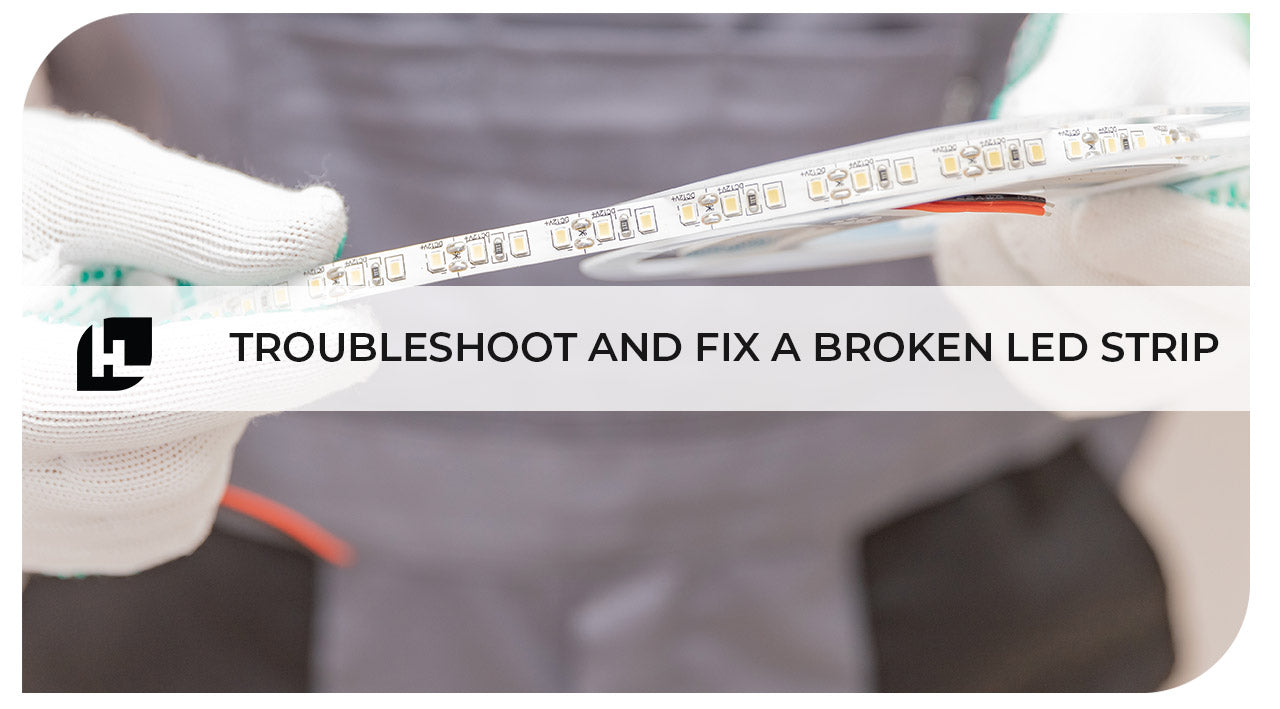LED strip lighting can brighten up just about any space with exactly the right amount of light. These are reliable, visually appealing, easy-to-install lighting solutions that can go anywhere. Unfortunately, issues can occur, even with these marvelous little lights. Learn to diagnose and repair a flickering or otherwise broken strip.
How To Troubleshoot a Broken LED Strip Light
Before you can repair a problem, you have to locate the source of the issue. Fortunately, with strip lighting, this is a pretty uncomplicated process. If you have lights that don't come on at all, it is likely that the power is simply not reaching them.
Check Power Source
There are several common issues that can crop up with the power supporting your LED strip lighting. The first is a defect or disruption in the power source.
First, test the socket or battery pack for power. If none of your LED lights are functional, it may be due to a problem with the power source itself. You can test an electrical socket by simply plugging in another device and determining whether there is power.
If the test device functions, then your problem lies elsewhere. If not, check switches in the room and then the circuit breaker box .
Test Voltage
LED strip lights run on DC power, either 12V or 24V. To convert the power coming from a standard AC socket in your home or building, you'll use a power supply, transformer or driver, commonly referred to as a power supply. This unit plugs into your home's current and converts the electricity to a current that the light strips can use.
Alternatively, You can use a DC Voltage Regulator for a constant voltage for your LED strip. A voltage regulator can be connected to a battery unit to ensure a steady constant voltage supply through all operational conditions. It also regulates voltage during power fluctuations and variations in loads. If your lights are failing while running on a battery supply, it may be time to replace or recharge the batteries.
To test voltage, you will need a DC volt meter. This little meter will allow you to measure how much voltage is coming from the power supply to your light strips. If the voltage reading is less than the voltage for which the lights and power supply are rated, you will need to remedy the problem with fresh batteries or perhaps a new power supply.
Confirm Compatible Parts
Ensure that if the power supply is rated for a 12V strip, you are not trying to use it with a 24V strip, and vice-versa. Your power supply must be compatible with the voltage requirements of your LED strip. These ratings are printed both on the strip and the power supply units.
Test Accessories
Check any other devices you are using, such as a dimmer. All parts must be compatible and operational for your lighting to function properly and safely.
The simplest way to test whether accessories are causing a problem is to remove them from the equation. If your power supply and light strips work correctly without the dimmer, for example, you have determined that the problem originates with the dimmer.
Note that you should never attempt to connect your LED lights to AC current without an appropriate power supply driver. You can remove accessories, but never try to connect the system without the transformer.
Examine Connections
If your power supply, accessories, and voltage are in good order, the next common culprit is a poor connection. Clearly, if power can't reach every part of your light strip, you will have lights that don't work.
The most likely place for a poor connection along an LED strip is at a solderless connector. If you have a multimeter, you can check voltage along the strip and narrow down the location of a bad connection quickly. If not, visually examine each connector for loose wires. You may also find loose wires where they connect to your power supply adapter.
Short circuits, which occur when positive and negative wires touch, are another possible reason that your strip lights will fail. This is more likely if you are doing your own soldering, but it can happen even with solderless connectors.
Occasionally when you cut the strips on the cut line, you will experience a less-than-perfect cut and the fine copper wires of the strip can be flattened enough that they will contact each other. A visual examination should allow you to locate damaged wires on a cut line.
How To Resolve Common Problems With an LED Strip
If your LED light strips are working, but you see that the end of the strip is dimmer than the rest or simply not functional, you have an issue with voltage drop. Here are some tips for fixing this and other common LED lighting problems.
Exceeded Maximum Run
You'll note when you're installing your LED lights that the package will provide you with specifications for the strip. Pay attention to the watts per foot, how long the strip is, and the wattage for your power supply.
For example, Premium Luma20 LED strips require 4.6 watts per foot. For a 10-foot strip, you will need a power supply for 46 watts (4.6 X 10) or more. A standard 60-watt power supply would be more than adequate for this length. But what if you wanted to run more than 10 feet?
You have two considerations for long runs. One is to find an adequate power supply, which needs to be able to handle the wattage requirements for the entire strip.
The other consideration is the wiring in the strip. The power for the farthest end of the strip has to travel through the rest of the strip to get there. If you are going to have long runs of 30 feet or more, you will want a 24V system. The 24V wiring can carry the power needed for longer runs. If all of your runs are under 30 feet, a 12V system should suffice but this is still dependent on the max length limit of specific strips. The general rule of thumb is that high-density strips should not be more than 1 spool's worth and a max of 2 spools worth for standard density in series.
Dim Section
If you notice that one or more of your LED strip sections is dim compared to the rest, you have probably made the run too long for the wire or the strips you're using.
Keep the wiring as minimal as possible. For example, don't go the long way around the room when you can take a more direct route. Ensure that you're using the correct gauge of wire as well. If your wire is too thin or your distance too long, you can cause a voltage drop and a dimming of your LED lights.
If you are unable to remedy the dimming with wiring adjustments, you will probably need to shorten the run. If only your end section is dim, this is usually the simplest fix. If possible, try to place your power supply centrally, with strips spreading out from the middle, to keep your runs a reasonable length.
Faulty or Damaged Section
If your LED strip has a dark section in the middle, you may have a poor connection or a faulty or damaged wire, which results in an open circuit. This basically means that you have a loose wire or broken connection that is causing a disruption in power getting to these lights.
The most expedient way to handle this is usually to cut that section out and replace it using solderless connectors.
Flickering Light
If your LED lights are flickering over the entire strip or if you notice that the power supply gets hot or makes noise, you should replace your power supply. This issue can result from a defective power supply unit. Either will result in inconsistent voltage going to the lights, causing the flickering.
Why You Should Choose a High-quality LED Strip
Quality LED lighting is well worth the investment. The cost difference between "cheap" lights and exceptional lighting is pretty small, but the quality difference can be substantial.
When you choose flimsy strip lighting, your lights won't hold up nearly as well over time. Selecting premium LED strips and accessories ensures that you will get sturdy backing, long-lasting LED units, and reliable copper wiring and connectors.
To ensure you're buying the best LED lights, look for UL-listed products that offer a warranty, such as our Premium 24V LED Light Strip or Premium Luma5. Our premium products all come with a six-year warranty, one of the best in the business.
How To Install a Great LED Strip Lighting System
You can avoid most problems with your strip lights by choosing compatible, quality products from HitLights and installing them correctly. Use only reliable, well-made strips, connectors, and accessories. Also, ensure that you understand the power needs for your lights to function properly before you begin installation.
LED lighting works well just about anywhere and can be relatively simple to install and maintain. To learn more about how to prevent flickering, voltage drop, and other issues, contact an LED expert at HitLights and get professional tips and advice on your system. Install the LED strip lights you want correctly, and enjoy them for years to come.